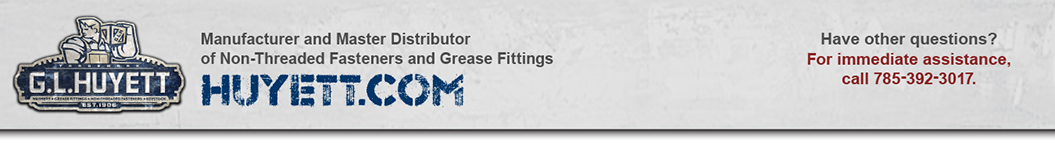
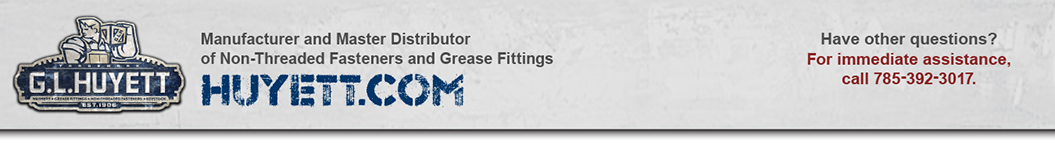
Any product listed in the Products section can be added to your Favorites list by clicking on the "+ Add to Favorites" button.
Sample Category Page
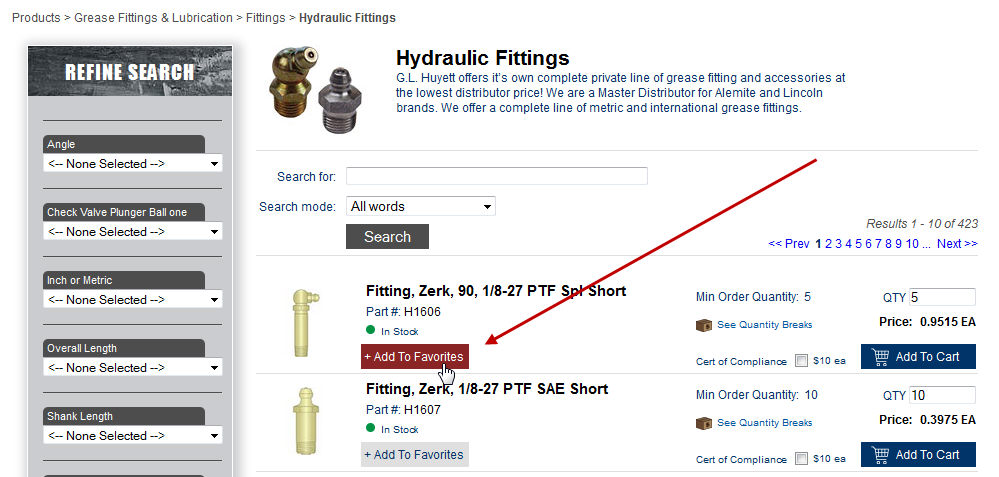
Sample Product Detail Page
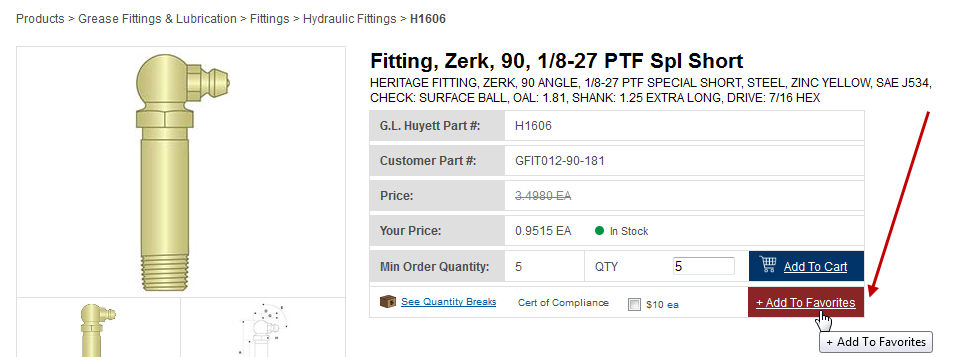
To view your Favorites list click the Favorites tab. You must be logged in.

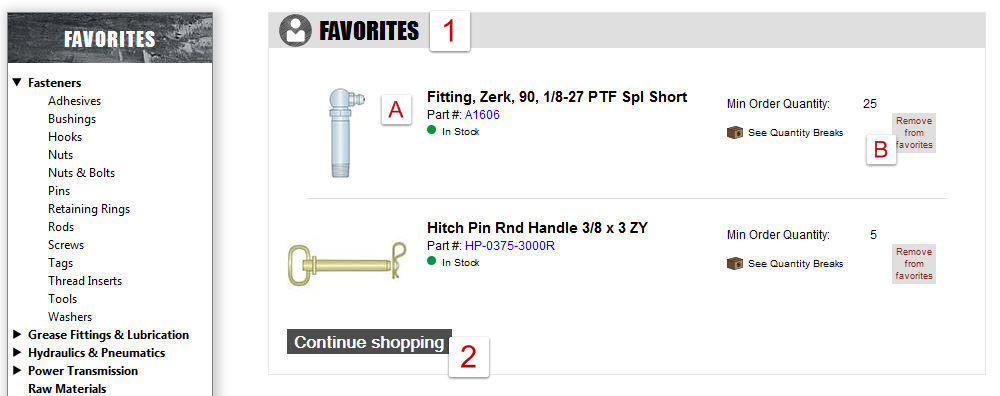
 |
The Favorites page shows the list of items added to your Favorites list. |
|
Click on the image to see the item's detail page. |
|
Click on the image, title or the part number to see the item's detail page. |
|
Click the "Continue Shopping" button to continue browsing. |